A Windows Vészhelyzeti újraindítás egy rejtett funkció, amely lehetővé teszi, hogy gyorsan és egyszerűen újraindítsuk a számítógépünket, ha valamilyen súlyos problémába ütközünk. Ez a funkció már a Windows Vista óta létezik, de kevesen tudnak róla. A Vészhelyzeti újraindítás akkor jöhet jól, ha a számítógépünk lefagyott vagy nem reagál a normális újraindítási módszerekre.
Hogyan aktiválhatjuk a Vészhelyzeti újraindítást?
A Vészhelyzeti újraindítás aktiválásához a következő lépéseket kell követnünk:
1. Nyomjuk meg egyszerre a Ctrl + Alt + Del billentyűket. Ekkor megjelenik egy fekete képernyő, amelyen több lehetőség közül választhatunk, például Zárolás, Felhasználóváltás, Feladatkezelő.
2. Ne kattintsunk egyik lehetőségre sem, hanem tartsuk lenyomva a Ctrl billentyűt, és kattintsunk a jobb alsó sarokban található Kikapcsolás gombra.
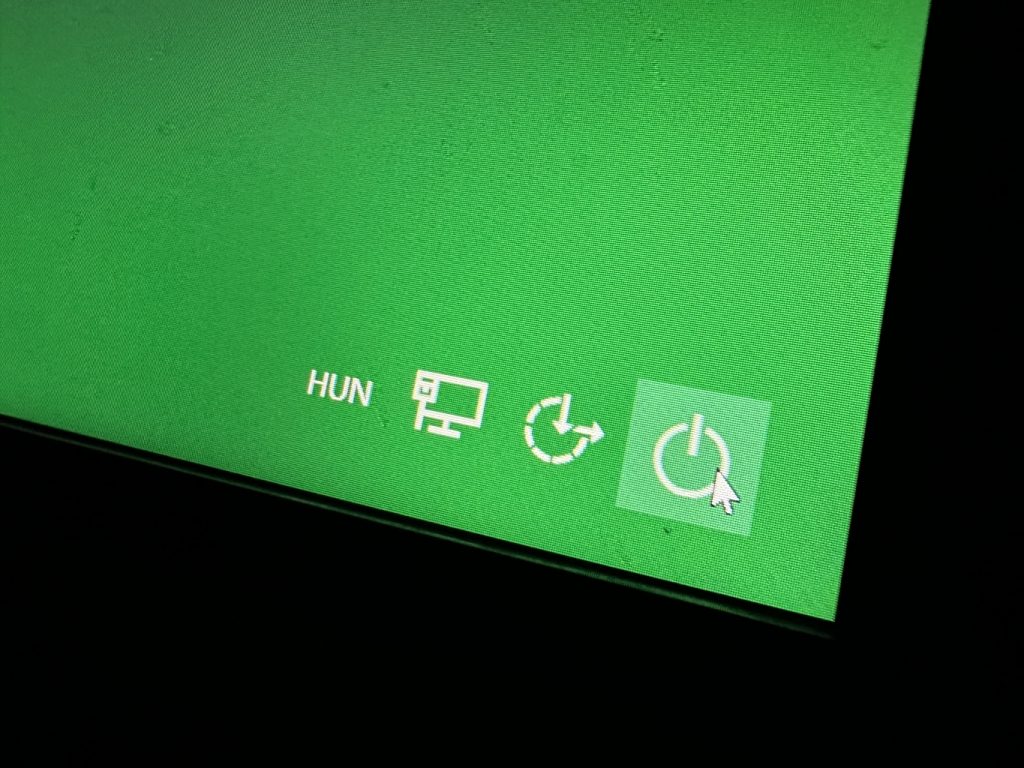
3. Ekkor egy figyelmeztető üzenet jelenik meg, amelyben tájékoztatnak minket arról, hogy a Vészhelyzeti újraindítás azonnal újraindítja a számítógépet, és minden nem mentett adat elveszik. Csak végső esetben használjuk ezt a funkciót.
4. Ha elfogadjuk ezt a kockázatot, kattintsunk az OK gombra. A számítógépünk azonnal újraindul.
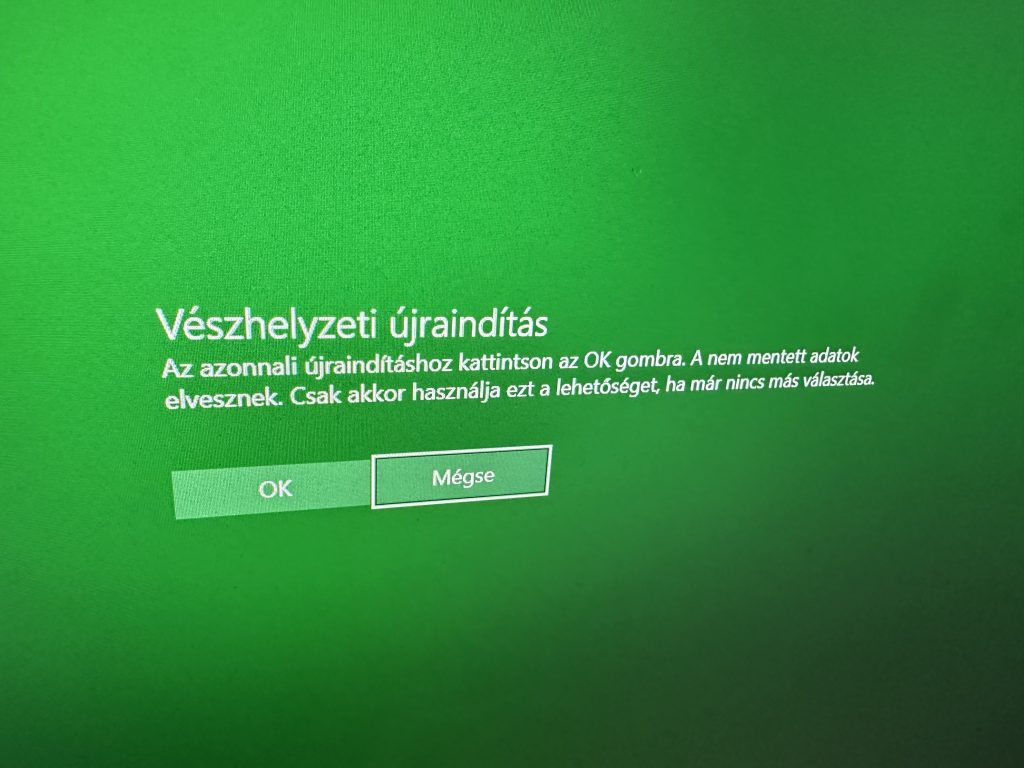
Mikor hasznos a Vészhelyzeti újraindítás?
A Vészhelyzeti újraindítás akkor hasznos, ha a számítógépünk olyan állapotba kerül, hogy nem tudjuk normálisan leállítani vagy újraindítani. Ilyen esetek lehetnek például:
- A rendszer lefagyott vagy nem reagál semmire.
- A rendszer vírusos vagy rosszindulatú programok által fertőzött.
- A rendszer súlyos hibát észlelt vagy kék halált produkált.
- A rendszer frissítése közben megszakadt vagy hibás lett.
Milyen előnyei és hátrányai vannak a Vészhelyzeti újraindításnak?
A Vészhelyzeti újraindítás előnye, hogy gyors és egyszerű módszer arra, hogy visszaállítsuk a számítógépünk működőképességét egy súlyos probléma esetén. Nem kell hozzá fizikailag beavatkoznunk a számítógépbe (megnyomni a Reset gombot, vagy a kikapcsolás gombot hosszan tartva leállítani a teljes számítógépet) vagy megvárni, hogy magától lemerüljön az akkumulátor.
A Vészhelyzeti újraindítás hátránya, hogy minden nem mentett adatot elveszítünk vele. Ezért csak végső esetben használjuk ezt a funkciót, ha nincs más lehetőségünk. Emellett nem biztos, hogy ez a módszer megoldja a problémát, amely miatt szükségünk volt rá. Lehet, hogy a rendszer újratelepítésére vagy javítására lesz szükség ahhoz, hogy a számítógépünk újra megfelelően működjön.
TL:DR (röviden)
A Windows Vészhelyzeti újraindítás egy rejtett funkció, amely lehetővé teszi, hogy gyorsan és egyszerűen újraindítsuk a számítógépünket, ha valamilyen súlyos problémába ütközünk. A funkció aktiválásához a Ctrl + Alt + Del billentyűkombinációt és a Ctrl billentyűt használjuk. A Vészhelyzeti újraindítás előnye, hogy gyorsan visszaállíthatjuk a számítógépünk működőképességét, hátránya pedig, hogy minden nem mentett adatot elveszítünk vele. Csak végső esetben használjuk ezt a funkciót, ha nincs más lehetőségünk.
Hirdetés:
-
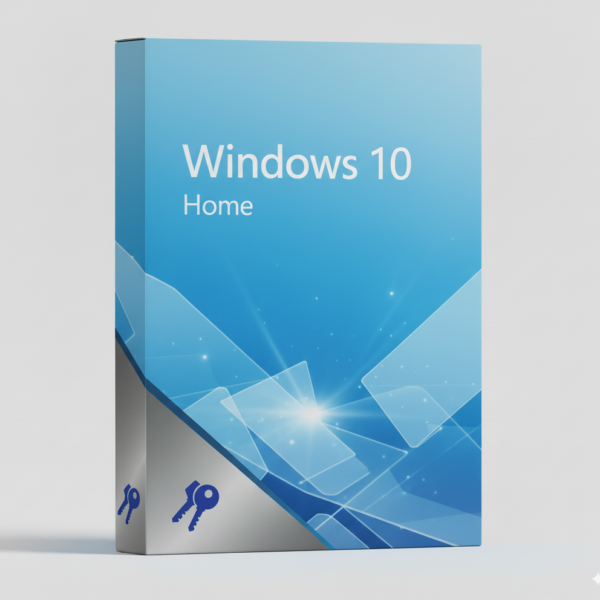 Windows 10 Home ESD7 990 Ft
Windows 10 Home ESD7 990 Ft -
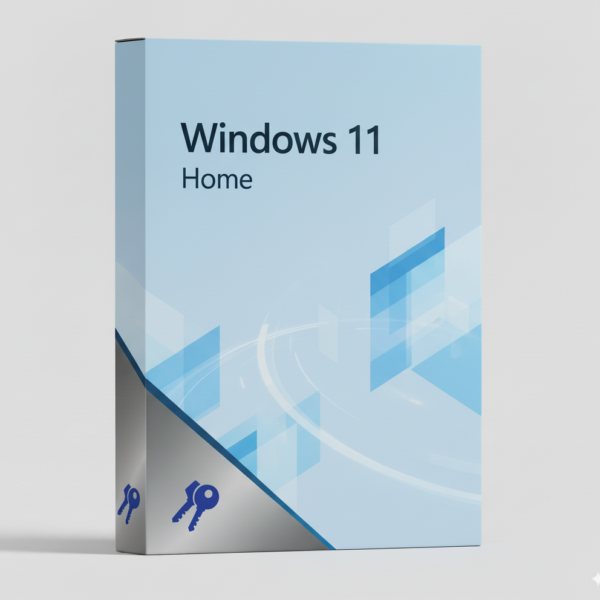 Windows 11 Home9 880 Ft
Windows 11 Home9 880 Ft -
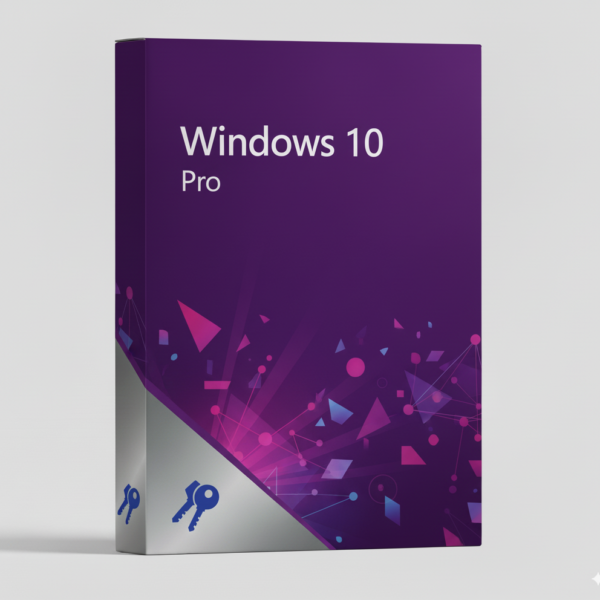 Windows 10 Pro ESD11 880 Ft
Windows 10 Pro ESD11 880 Ft -
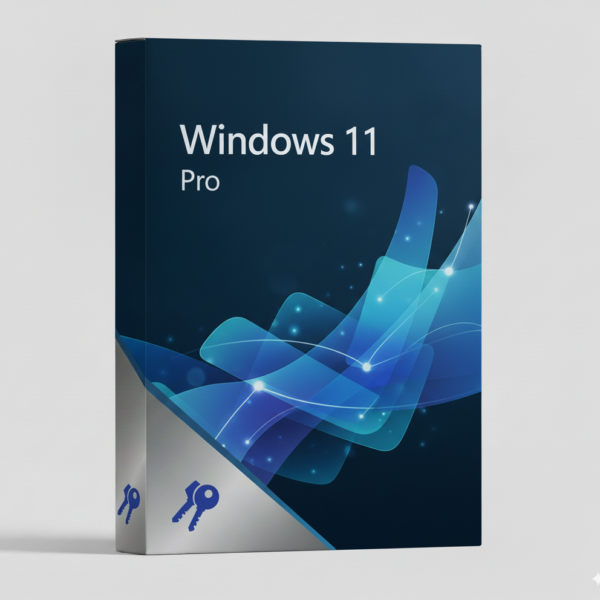 Windows 11 Pro14 990 Ft
Windows 11 Pro14 990 Ft


