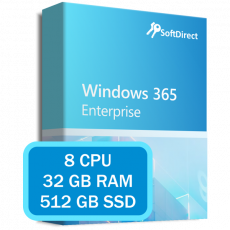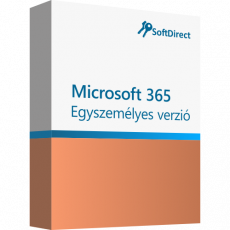A Microsoft 365 Copilot egy olyan funkció, ami a nagy nyelvi modellek (LLM) és a Microsoft Graph adatainak összekapcsolásával segíti a felhasználókat a kreatívabb, hatékonyabb és magabiztosabb munkavégzésben. A Copilot beépül a Microsoft 365 alkalmazásaiba (Word, Excel, PowerPoint, Outlook, Teams stb) és egy teljesen új élményt is kínál: a Business Chat-et, ami természetes nyelvű parancsokkal vezérelhető.
A Microsoft 365 Copilot Early Access Program keretében 600 ügyfélnek teszik elérhetővé világszerte az új funkciót, amit ezidáig csupán 20 vállalat tesztelhetett.
Izgalmas volt részt venni ebben az AI meghatározó és áttörő pillanatában a Microsofttal együttműködve, és látom, hogy az ilyen fejlesztések hogyan változtathatják meg a munka jövőjét. A csapatunknak nagyon tetszett a Copilot Teams-ben. A képesség, hogy kérdéseket tegyünk fel egy értekezlet alatt fantasztikus, és az akciópontok listája és az értekezleti összefoglalók nagyon hasznos funkciók. Bár a Copilot még korai fejlesztési szakaszban van, izgatottan várjuk, hogy mi jön még!
—Sherry Neubert, alelnök és fő információs tisztviselő, The Goodyear Tire & Rubber Company
A Semantic Index for Copilot egy új képesség, ami a a felhasználói és vállalati adatok összetett térképe. A Semantic Index for Copilot segít abban, hogy a Copilot megértse a felhasználó szándékát és megtalálja azt, amire szüksége van. Például ha azt kérdezzük: „Hol van a márciusi értékesítési jelentés?”, akkor nem csak olyan dokumentumokat keres, amelyeknek ezek a szavak szerepelnek a fájlnevében vagy a törzsében.
Word-ben a Copilot segít létrehozni és javítani a szöveges anyagokat. Ha szükséges a Copilot vázlatot is készít, beépítve az egész szervezetből származó információkat. A Copilot hozzáadhat tartalmat meglévő dokumentumokhoz, összefoglalhatja a szöveget, és átfogalmazhatja a részeket vagy az egész dokumentumot, hogy tömörebb legyen. Azt is javasolhatja, hogy milyen hangnemet használj – például hivatalosat, szenvedélyeset, lazát vagy hálásat.
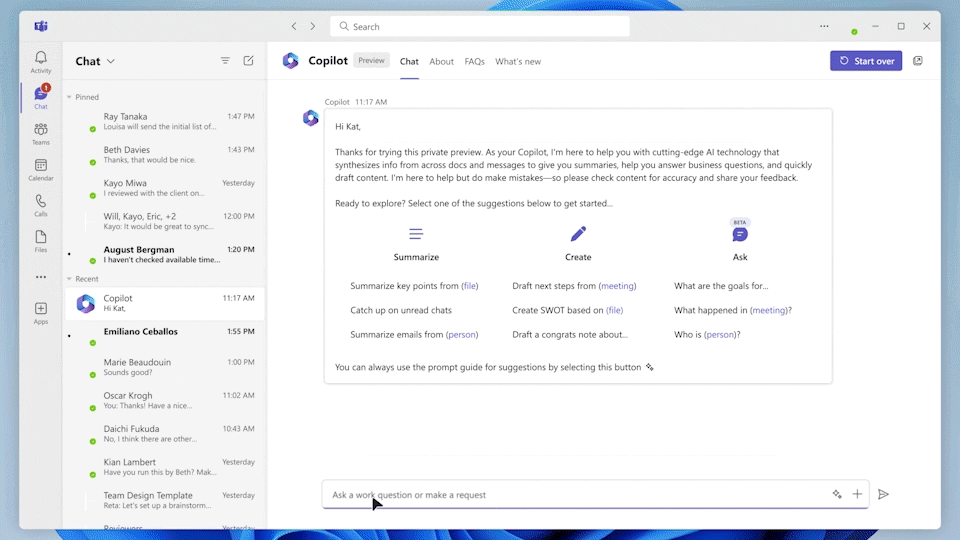
A Copilot Excel-ben segít létrehozni és elemezni a táblázatokat és a diagramokat. A Copilot automatikusan kitölti az adatokat, kiszámítja a képleteket, javasolja a legjobb diagramtípust és megjelenítést. A Copilot segítségével könnyen létrehozhatóak összetett kimutatások és elemzések. Például meg lehet kérni, hogy „mutasd meg az értékesítési trendeket régiók szerint az elmúlt három évben” vagy „keresd meg a legjobban teljesítő termékeket és csapatokat”.
A Copilot a PowerPointban automatikusan létrehozza a prezentáció vázlatát, hozzáadja a szükséges tartalmat és formázást, javasolja a legjobb átmeneteket és animációkat. Például megkérhetjük, hogy „készíts egy prezentációt az új termékstratégiáról” vagy „adj hozzá egy videót arról, hogyan működik a termékünk”, ami alapján a a Copilot automatikusan létrehozza a prezentációt.
Az AI nemcsak arra jó, hogy automatizálja a munkát, hanem arra is, hogy segítse az embereket abban, hogy kreatívabbak, hatékonyabbak és magabiztosabbak legyenek. A Microsoft 365 Copilot egy új dimenziót nyit meg a munkavégzésben, amelyben az AI nemcsak egy eszköz, hanem egy társ.
—Satya Nadella, Microsoft vezérigazgató