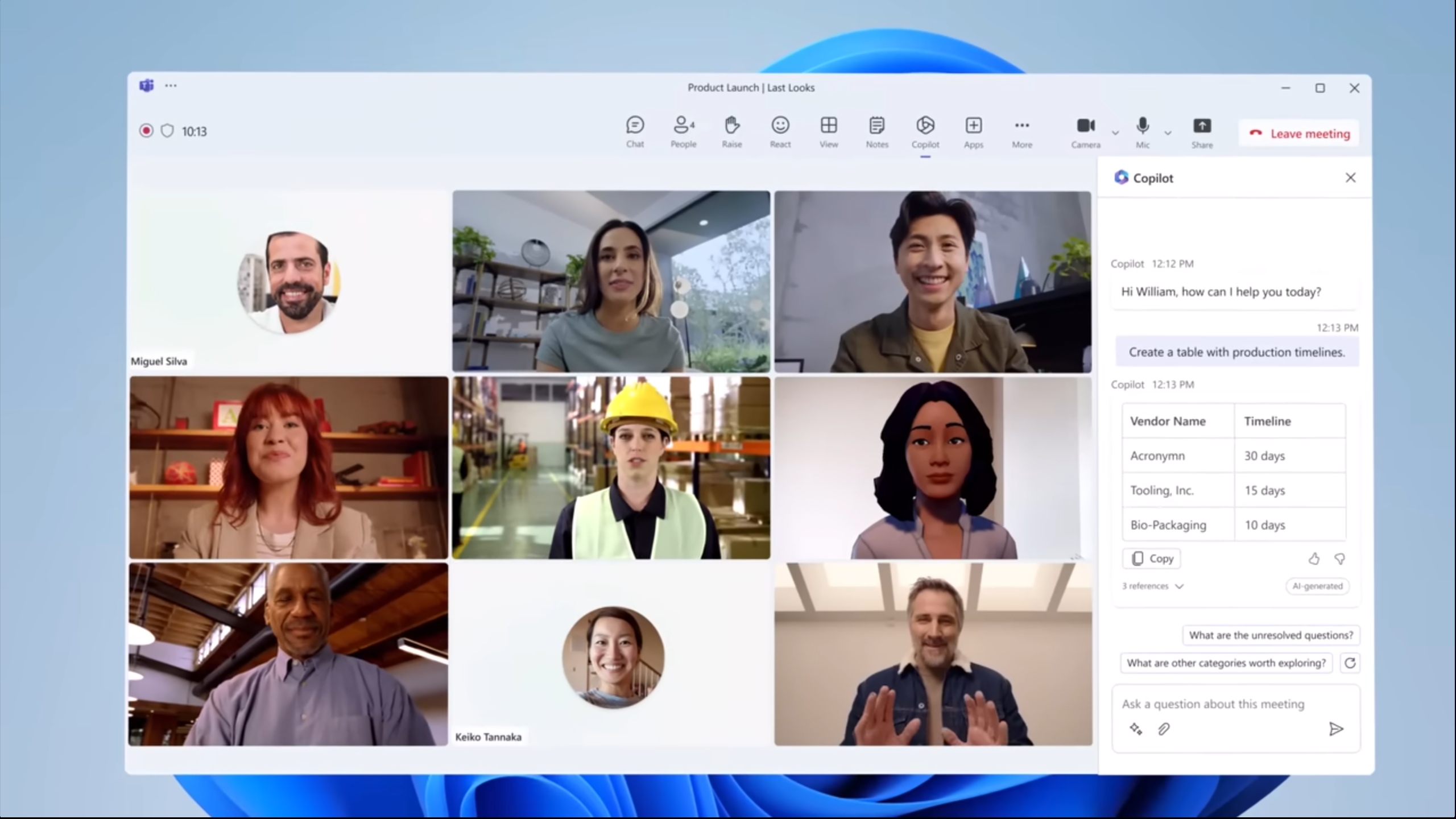Microsoft recently announced that support for the new Teams desktop client will be discontinued on some older operating systems. The announcement was noticed by Neowin.net in the Microsoft Admin Center.
Details of the notification
A new notification has appeared in Microsoft Admin Center warning users that the new Teams client will soon be unavailable for older operating systems. A Neowin.net According to its article, the warning concerns in particular Windows 10 21H2 and older versions, and Windows 10 and 11 LTSC versions.
Timeline and deadlines
Microsoft has given precise dates for the end of support:
- 15 October 2024.: The new Teams client has a banner reminding users to update their operating system. The warning will appear on Windows 10 21H2 and older versions and macOS 11. macOS 12 users will see this notification one month later.
- 15 January 2025.: Teams will stop working completely on Windows 10 21H2 and earlier versions.
- 15 August 2025.: Teams support is discontinued on Windows 10 and 11 LTSC versions.
- 15 November 2024.: Teams will not be available for macOS 11 users.
- 15 March 2025.: Support for Teams will also be discontinued for macOS 12.
Justification
Microsoft has given clear reasons for the decision. "The Teams desktop client must run on a supported operating system version. This ensures users have the latest updates, capabilities, performance improvements, security features and service compatibility," Microsoft said in a statement. Outdated versions will make the client incompatible with Teams services and users will need to update their operating system to continue using the application.
Impact on users
Users should be aware that although Teams will continue to work on unsupported operating systems for some time, this is only a temporary solution. If someone tries to launch the new Teams on an older system, they will be greeted with a blocking page requiring an update. This page also contains a link to detailed information and upgrade instructions.
Recommendations and further information
Microsoft stresses that IT administrators should ensure that operating systems are regularly updated to avoid disruptions. "They should plan a regular operating system update schedule to avoid disruptions," the company advises.
For more details on compatibility changes in Teams, see Admin Center MC898394.
Sources:
- Neowin.net: "Microsoft will block new Teams app on older Windows 10 and 11 versions“
- Microsoft Admin Center: MC898394