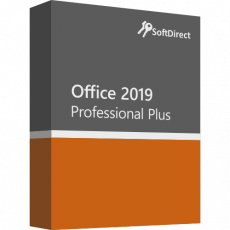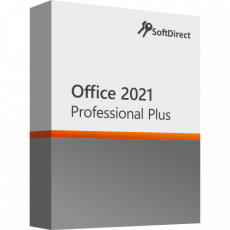Microsoft Publisher, the classic desktop publishing program that has been part of the Microsoft Office suite since 1997, will be retired in October 2026. After that, it will no longer be part of Microsoft 365, and support for existing on-premises packages will end. But until then, support for Publisher will continue and users can expect a familiar user experience.
What is Microsoft Publisher?
Microsoft Publisher allows users to create and design different types of publications, such as newsletters, flyers, brochures, invitations, business cards and other publications. Publisher offers a wide range of templates, tools and features to help users customise their projects and achieve professional-looking results. Publisher also supports the import and export of a wide range of file formats, including PDF, JPG, PNG and EMF.
Why is Microsoft discontinuing Publisher?
Microsoft did not give a specific reason for withdrawing Publisher, but said it was looking for some unnamed "new benefits" and opportunities for customers. Microsoft also hinted that many common Publisher scenarios are now available in the Microsoft 365 bundle to be managed with other apps and applications such as Word, PowerPoint and Designer. Microsoft Create also offers a wide range of customisable templates for different purposes.
How will this affect Publisher users?
Publisher users will need to find alternative solutions to their desktop publishing needs after October 2026. Either they can switch to another program that supports the .pub format, such as LibreOffice or CorelDraw, or they can convert their existing Publisher files to another format, such as PDF or JPG, and edit them in other programs. However, users may encounter compatibility problems or lose some formatting or functionality.
How can Publisher users prepare for the change?
Publisher users who want to continue using the program until October 2026 can purchase it as a standalone program, as part of the Office Professional package or as part of the volume-licensed Standard and Professional Plus packages. These versions of Publisher will receive security and bug fixes until the end of life date. Users who wish to migrate to other software can begin exploring options and testing compatibility with their Publisher files. Users can also back up their Publisher files and store them in a secure location.
What are the alternatives to the Publisher programme?
There are many desktop publishing programs on the market, some of which are free and open source, and some of which are paid and proprietary. Some of the most popular ones are
- Adobe InDesign: a professional and powerful program that offers a range of features and tools for creating and publishing print and digital media. It supports the import and export of various file formats, including PDF, JPG, PNG and EPS. It also integrates with other Adobe products, including Photoshop and Illustrator. Available as a subscription service or standalone software.
- CorelDraw: a professional and versatile program for creating and publishing print and digital media. It supports the import and export of various file formats, including PDF, JPG, PNG, AI and CDR. It also offers a range of features and tools such as typography, layout, graphics and interactivity. CorelDraw is a popular choice for creating vector graphics and illustrations, and is also suitable for desktop publishing tasksMicrosoft Publisher is retiring in 2026.
- Scribus: Free, open source software for creating and editing print and web publications. It supports import and export of various file formats including PDF, JPG, PNG and SVG. It also offers various templates, fonts and colour palettes. Windows, available for Mac and Linux platforms.
- QuarkXPress: professional and versatile software for creating and publishing print and digital media. It supports import and export of various file formats, including PDF, JPG, PNG and AI. It also offers a range of features and tools including typography, layout, graphics and interactivity. Available as a perpetual license or subscription service.
-
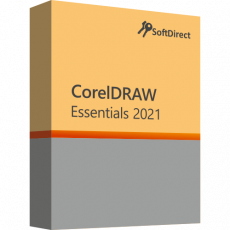 CorelDRAW Essentials 202139 990 Ft
CorelDRAW Essentials 202139 990 Ft -
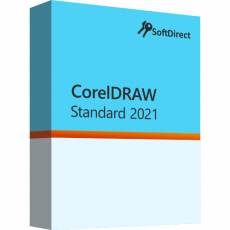 CorelDRAW Standard 2021132 990 Ft
CorelDRAW Standard 2021132 990 Ft