Windows 11 will soon have a new configuration home page that brings together the most commonly used controls in one place. The new setup home page provides quick access to recommended settings, Bluetooth tools, customisation options and much more.
Microsoft is getting closer and closer to releasing the new configuration home page in Windows 11. In an update provided to Windows Insiders via the Beta channel, Microsoft added a home screen with "interactive cards" that let you quickly access various settings, such as device customization, Bluetooth control, account reset and more.
New settings page
The tab also shows which settings it recommends based on "specific usage patterns", so you can get shortcuts to the settings you use most, such as display, sound and search permissions. You can see what this might look like in the image below.

The new home page also shows recommended settings based on activity. Microsoft also seems to be using this new home page to promote some of its own services. There's a section showing how much free cloud storage you have in OneDrive, as well as two cards showing both Microsoft 365 and Xbox subscription status. Microsoft says the menu will initially have up to seven cards, with "more coming soon". The company started testing the feature in June.
Backup
Another nice feature that Microsoft may release soon is the Windows Backup application. First introduced in May, the app lets you back up your PC.
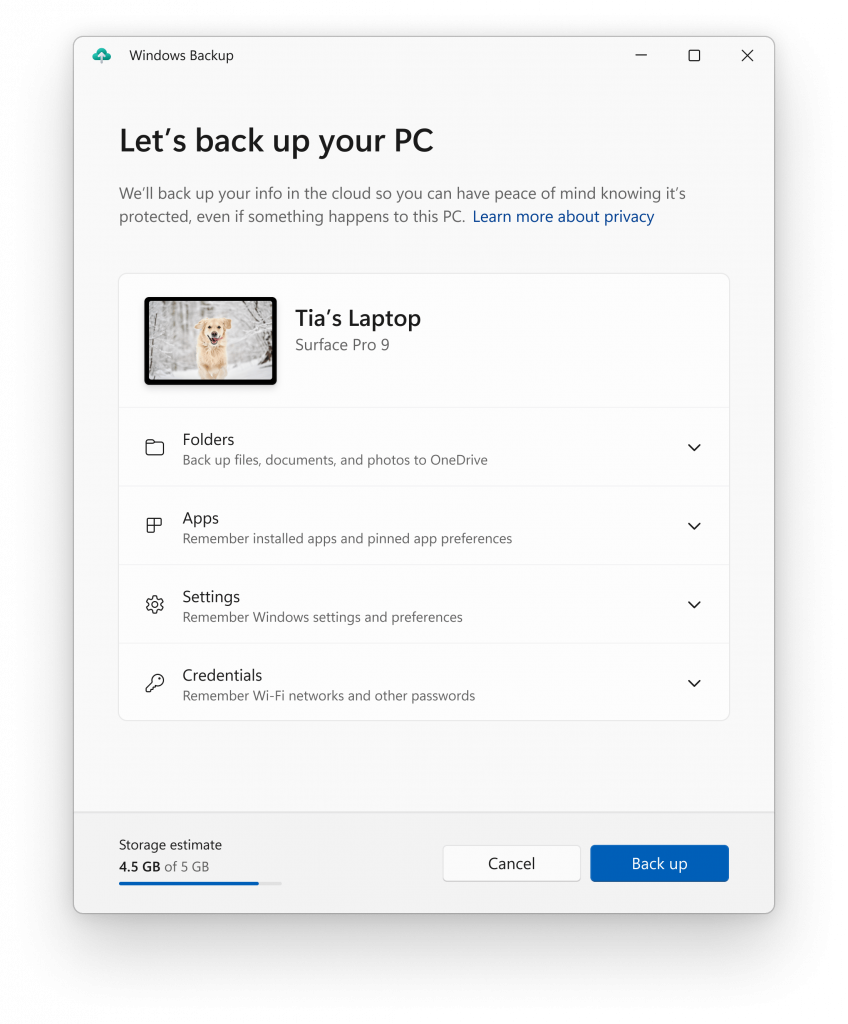
It automatically applies your existing settings to your new PC, as well as transferring applications from your desktop, Start menu and taskbar. Microsoft says it won't automatically install these apps on the new PC, but it will provide shortcuts that direct the user to either the Microsoft Store or the developer's website for easier reinstallation.

Finally, Microsoft is releasing a small update to its dynamic lighting feature. Once it's out to everyone, you can use this tool to sync the Windows's highlight color with your peripherals and PC components, as well as set custom colors for your devices.
All of these features are available in Windows 11 Insider Preview Build 22631.2262, which was released today on the Beta channel.


