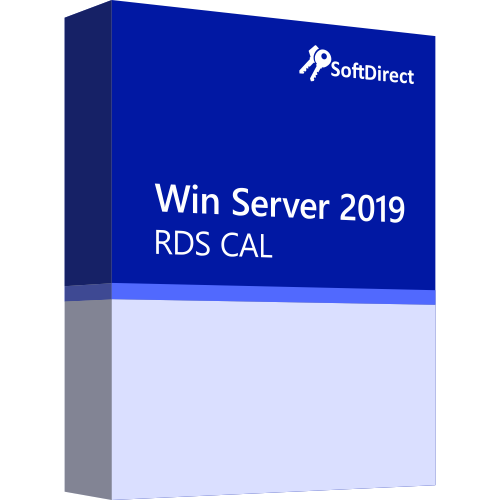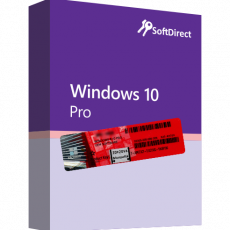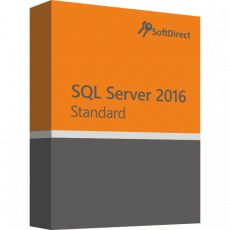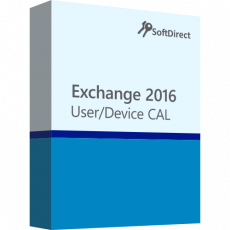Windows Server 2019 RDS CAL licenses allow users and devices to connect to a remote desktop session host. Licenses are rights-managed, can be activated online and are delivered via email. Licenses are compatible with Windows Server 2019 Essentials, Standard and Datacenter versions.
The product key has to be activated in the Remote Desktop Manager, where you can select how many User CALs and how many Device CALs should be included in the package. This can be freely changed later according to the current server needs.
Licenses help you manage remote desktop sessions and applications securely and efficiently.
The Windows Server 2019 RDS CAL license offers a number of benefits, including:
- Ensures secure and efficient access to corporate resources and applications from anywhere and from any device.
- It supports a modern work environment that allows flexible and hybrid working.
- It enables integration with cloud-based services such as Azure Active Directory, Azure Backup, Azure Monitor and Azure File Sync.
- It includes the latest security and performance updates, as well as the Windows Admin Center, which provides a simple and intuitive interface for managing remote desktop services.
- There are two types of Windows Server 2019 RDS CAL licenses: per user and per device. A user license allows a specific user to connect from any supported device. A per device license allows a specific device to be connected by any supported user. The type of license you choose depends on how many users and devices are using Remote Desktop Services.
To purchase a Windows Server 2019 RDS CAL license, you also need a Windows Server 2019 Standard or Datacenter Basic license. The minimum system requirements are:
- Processor: 1.4 GHz or faster 64-bit processor
- Memory: 512 MB RAM (minimum), 2 GB RAM (recommended)
- Hard disk: 32 GB (minimum), 40 GB or more (recommended)
- Network: Gigabit Ethernet adapter