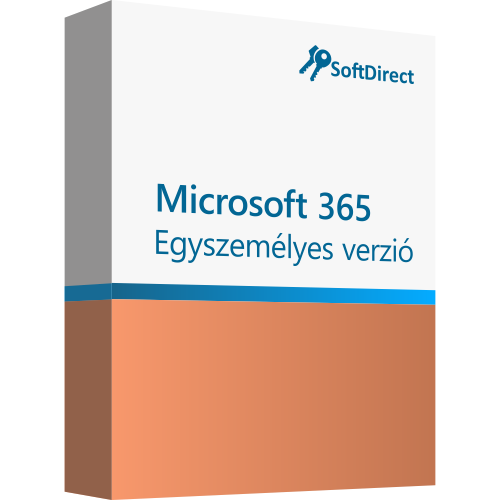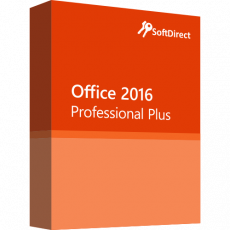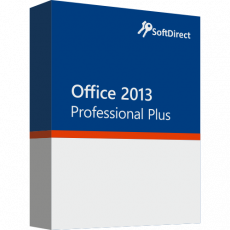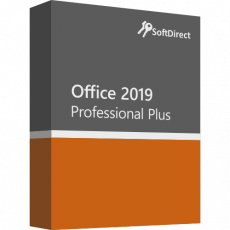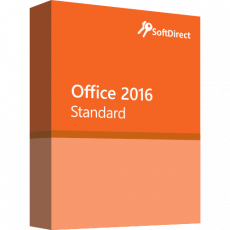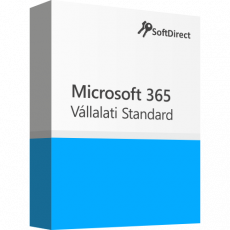Microsoft 365 Single User is a subscription service that allows you to take advantage of the best Microsoft apps and cloud services.
The package includes Word, Excel, PowerPoint, Outlook, OneNote and Publisher to create and edit professional documents, spreadsheets, presentations, letters and other files.
The package also includes OneDrive, which gives you 1 TB of cloud storage to access and share your files and photos from anywhere. A single person subscription to Microsoft 365 can be used by one person, and can be used on up to five devices at the same time, whether it's a PC, Mac, iPhone, iPad or Android phone or tablet. With a Microsoft 365 single subscription, you not only get the latest versions of the software, but also constantly updated smart utilities, premium templates, photos, icons and fonts for Word, Excel and PowerPoint.
You can also enjoy advanced security features to protect you from digital and physical threats. Your Microsoft 365 single subscription is valid for 12 months and you can renew or cancel it at any time. If you already have a Microsoft 365 family version subscription, you can downgrade to the single-person version. With Microsoft 365 Single, you can be more efficient and learn how to improve your grammar and style with the Editor.
To use the Microsoft 365 single user version, the following minimum system requirements must be met:
- Operating system: Windows 10 or later; macOS Sierra (10.12) or later; iOS 13 or later; Android 6.0 or later
- Processor: PC: 1 gigahertz (GHz) or faster x86-bit or x64-bit processor with SSE2 instruction set; Mac: Intel processor
- Memory: PC: 4 GB RAM; Mac: 4 GB RAM
- Hard disk: PC: 4 GB available disk space; Mac: 10 GB available disk space
- Display: PC: 1280 x 768 pixel resolution; Mac: 1280 x 800 pixel resolution
- Graphics card: PC: DirectX 9 or later graphics card; Mac: Not required
- Internet connection: required for activation and updates