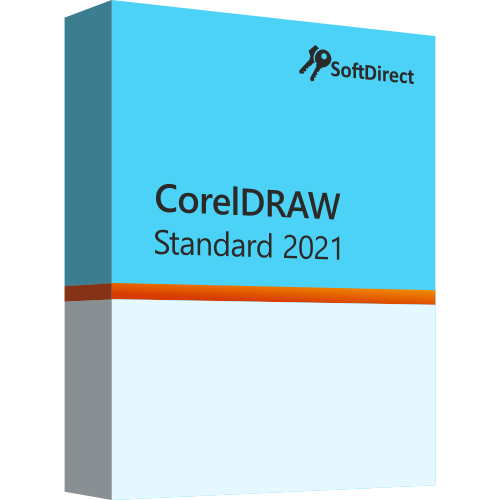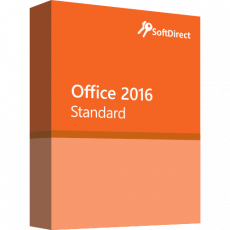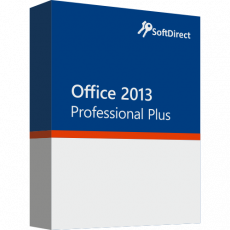Corel Draw Standard 2021 is a versatile graphic design software that you can use for hobby or small business purposes. With Corel Draw Standard 2021 you can create stunning graphics for posters, flyers, websites and more. Corel Draw Standard 2021 offers the following features and benefits:
- Vector illustration: transform simple lines and shapes into complex works of art. Use versatile shape and drawing tools to create curves and detailed drawings.
- Page layout: create layouts for brochures, multi-page documents and more. Use rulers, grids and guidelines to help organize and accurately place objects.
- Photo editing: enhance and refine your images with Corel PHOTO-PAINT™ Standard's powerful layer-based photo editing tools. Adjust colours and tones, apply effects, remove blemishes and more.
- Typography: arrange the text neatly using the text tools. Add shadows and other effects to the text for greater impact.
- Web graphics: create stunning web content with web graphics tools and presets. Ensure graphics exported to the web have sharp edges with pixel-perfect tools.
- Colour, fill and transparency: easily apply colours to fills and outlines with the colour swatches. Easily apply colours and shades to objects with patterns, gradients and more.
- Object management: control all the elements in your document with a handy Objects docker that lets you hide, rename, search for and change the order in which objects are stacked. Use the Object Properties docker to manage object formatting, fills and more.
- Creative templates: try out different professionally designed creative templates to quickly create certificates, ads, business cards, letterheads, flyers, posters and more, without having to start from scratch.
Corel Draw Standard 2021 is a one-time license that supports 70 file formats. It has 175 fonts, 900 fills and 60 professionally designed templates. All this makes Corel Draw Standard 2021 a more advanced version than the Essentials edition. Corel Draw Standard 2021 is compatible with Windows 10 and Windows 11 operating systems. Corel Draw Standard 2021 requires an Internet connection for installation and authentication, as well as for some software components, online features and content.
To try Corel Draw Standard 2021, you can download a 15-day free trial here.
Who it's for: Casual graphics users, Creative consumers
Platform: Windows
Applications: CorelDRAW Essentials, Corel PHOTO PAINT Essentials
Who it's for: Graphics fans, Home-based and micro-enterprises
Platform: Windows
Applications: CorelDRAW Standard, Corel PHOTO PAINT Standard
Who it's for: Graphic design professionals, From small businesses to large enterprises
Platform: Windows, Mac, Web, iPad
Applications: CorelDRAW®, Corel PHOTO-PAINT™, CorelDRAW.app™, Corel Font Manager, CAPTURE™, AfterShot™ 3 HDR
Technical requirements
- Windows 11 or Windows 10*, 64-bit, with the latest updates
- Intel Core i3/5/7/9 or AMD Ryzen 3/5/7/9/Threadripper, EPYC
- 4 GB RAM (8 GB or more recommended)
- 2.5 GB free hard disk space for application and installation files
- Multi-touch screen, mouse or tablet
- 1280 x 720 screen resolution 100% (96 dpi)
- DVD drive optional (for boxed installation)
- Installation from DVD requires a download of up to 400 MB
- An Internet connection is required to install and authenticate CorelDRAW Essentials and to access certain software components, online services and content.