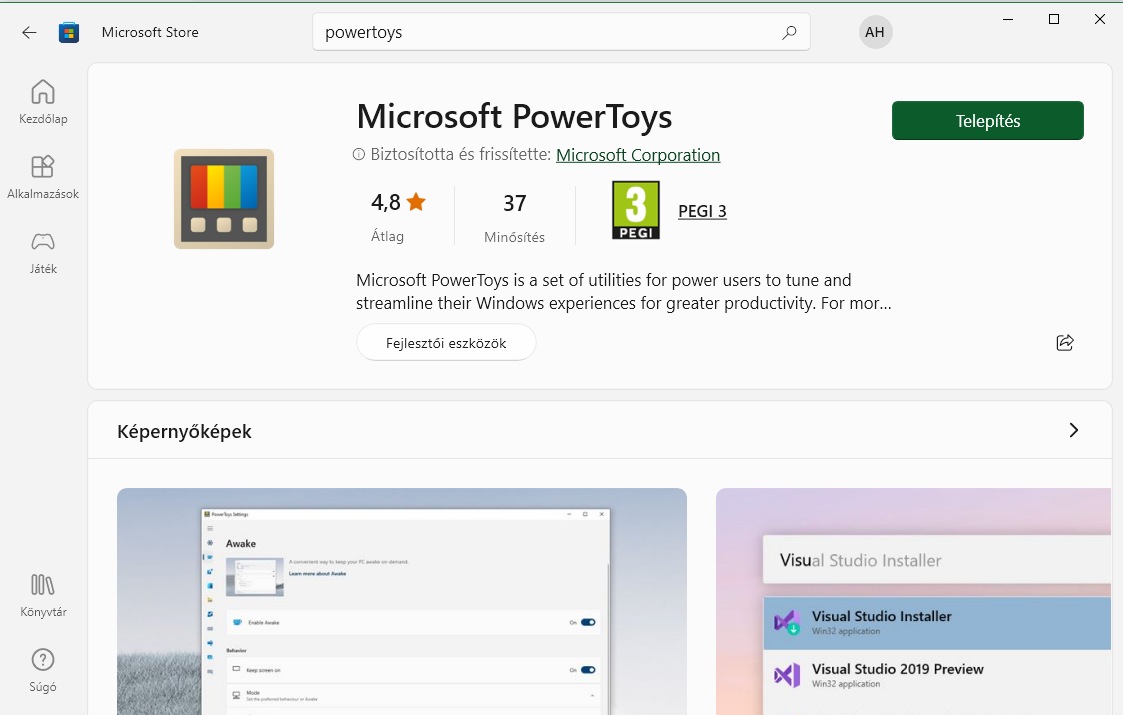Want to talk to an artificial intelligence on your computer? If so, we have good news: Microsoft has approved the inclusion of an extension called ChatGPT in the PowerToys application, which will allow users to chat with a GPT-3-based AI on Windows 10 and 11. In this article, we will explain what ChatGPT is and what PowerToys is, and why this innovation is interesting.
What is ChatGPT?
ChatGPT is an open source project that uses the OpenAI GPT-3.5 and GPT-4 models for natural language communication. GPT-3.5 is a powerful artificial intelligence model that can generate and interpret text in different contexts. ChatGPT is designed to allow users to chat with a friendly and interesting AI about different topics.
ChatGPT can follow the thread of the conversation, respond to the user's questions and requests, add humour and creativity to the conversation, and learn from the user's preferences and style. ChatGPT is not perfect, and sometimes it can make mistakes or misunderstand things, but that's part of the fun of the conversation.
What is PowerToys?
PowerToys is an old Microsoft application that offers various useful tools for Windows users. PowerToys was originally developed for Windows 95, but was later revived and made open source for Windows 10 and 11. PowerToys is designed to increase the efficiency and customizability of users on Windows systems.

PowerToys features include, for example, the Color Picker, which allows users to easily select and copy the colors displayed on the screen; FancyZones, which allows users to customize the layout of windows; Image Resizer, which allows users to easily resize and rename images; or PowerToys Run, a quick and efficient startup tool.
ChatGPT in PowerToys
The ChatGPT PowerToys add-on is a new add-on that will allow users to chat with the ChatGPT AI through the PowerToys Run launcher.
The easiest way to download PowerToys is from the Microsoft Store: https://apps.microsoft.com/store/detail/XP89DCGQ3K6VLD

The extension is not ready yet, it has only been in development for a few weeks, once it is ready you will be able to invoke ChatGPT by pressing Alt+Space. Unfortunately, there is no information yet on when the extension will be available to the public.
In the meantime, ChatGPT can be accessed from the Egde browser via https://bing.com/ page, or on the https://chat.openai.com/ available on.