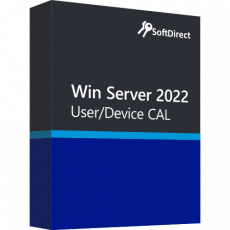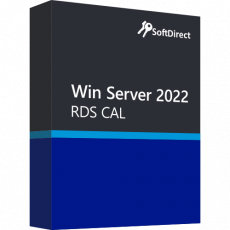A Microsoft announced a major update to the Windows Server detailing the features and functionality removed or no longer enhanced in the Windows Server 2025. While the tech community is excitedly awaiting the final release, currently in the PREVIEW phase, these changes signal a strategic shift towards safer and more modern alternatives. Here is an overview of the changes.
Removed features in Windows Server 2025
Many old features and services have been removed from the installed product image of the Windows Server 2025. IT professionals and developers who relied on these features will need to adapt to the new environment or find alternative solutions.
- IIS 6 Management Console
- The IIS 6 Management Console has been removed, continuing the trend started in Windows Server 2019. Users will need to migrate from IIS 6.0 or earlier versions to the latest IIS version, which is always available in the latest releases of Windows Server.
- WordPad
- WordPad has been removed from the operating system. Microsoft recommends using Microsoft Word for rich text documents (.doc and .rtf) and Windows Notepad for plain text documents (.txt).
- SMTP Server
- The SMTP Server feature has been removed and there is no direct replacement in the operating system. Users will have to look for third-party solutions for SMTP services.
- Windows PowerShell 2.0 Engine
- The obsolete Windows PowerShell 2.0 engine has been removed. Users should move their applications and components to PowerShell 5.0 or later for enhanced functionality and security.
Features no longer developed
Microsoft has also declared several features obsolete, indicating that they may be removed in future updates. These features are either obsolete or may be replaced by safer and more efficient alternatives.
- Computer browser
- The Computer Browser driver and service is out of date. This protocol was originally disabled by default in Windows 10 after the removal of the SMB1 service due to security concerns.
- NTLM
- All versions of NTLM, including LANMAN, NTLMv1 and NTLMv2, are obsolete. Users are advised to use the Negotiate protocol, which uses Kerberos primarily and reverts to NTLM only when necessary.
- Remote Mailslots
- The Remote Mailslot protocol, an outdated IPC method, is obsolete. Users should look for more reliable and secure methods of communication.
- TLS 1.0 and TLS 1.1
- TLS versions 1.0 and 1.1 are outdated due to security vulnerabilities. Since the 2024 Windows Server Insider Preview release, these versions are disabled by default.
- WebDAV Router service
- The WebDAV Router service is outdated and not installed by default. Users using WebDAV should look for modern alternatives.
- Windows Management Instrumentation Parancssor (WMIC)
- WMIC is disabled by default in new installations and will be removed in future releases. We recommend using PowerShell for WMI instead of WMIC.
- VBScript
- VBScript is obsolete and will eventually be removed from the operating system. Users will have to migrate to more modern scripting languages.
These changes underscore Microsoft's commitment to evolving its server operating system towards more secure, efficient and modern standards. IT professionals must stay up-to-date and adapt to these changes to keep their systems and applications up-to-date and secure. Moving to newer devices and protocols will be essential to maintain compatibility and to take advantage of the latest developments in Windows Server technology.
For those managing legacy systems or applications, the transition can require considerable planning and effort. But the long-term benefits, such as increased security and performance, make the investment worthwhile.