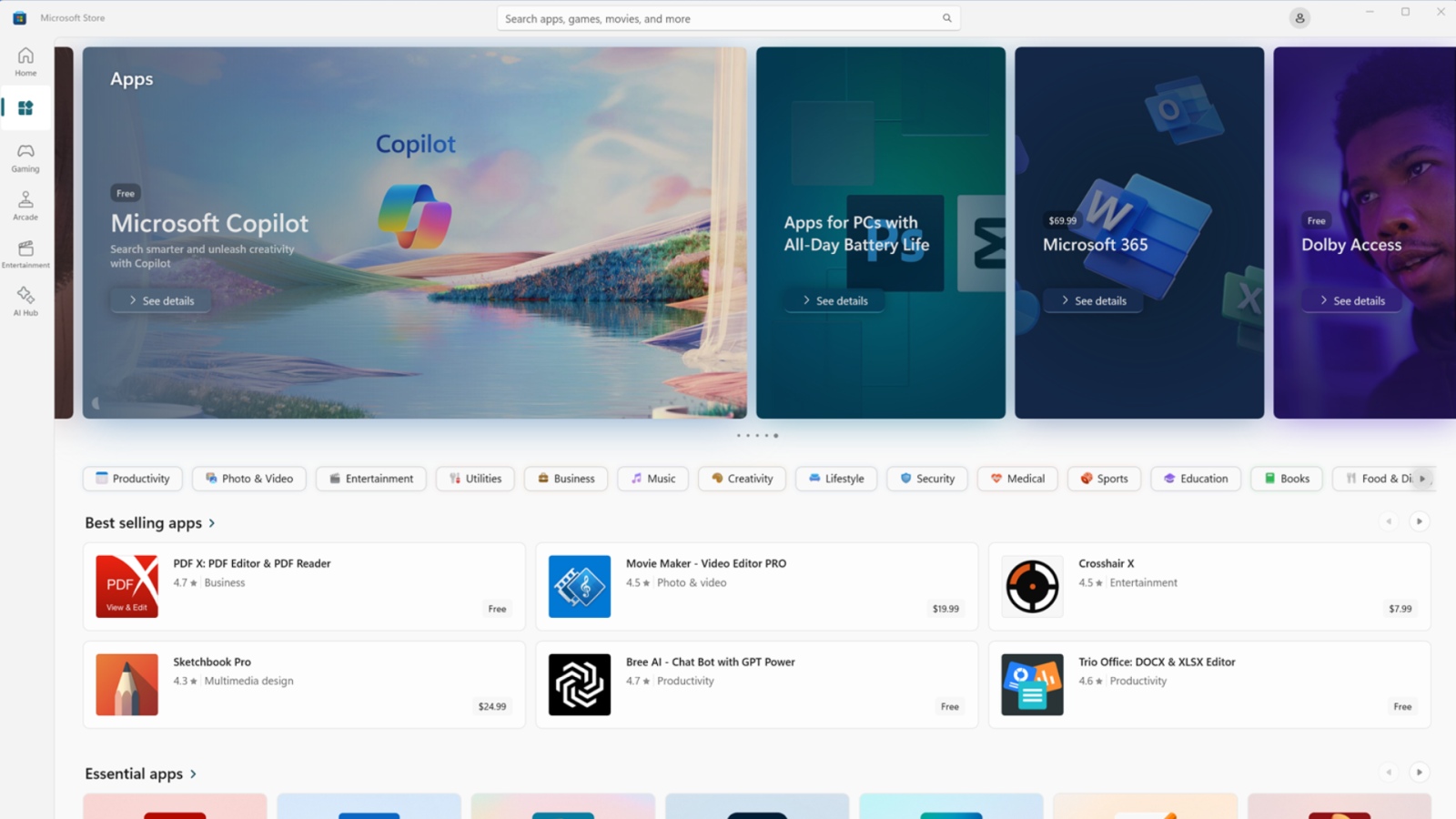The Windows 11 continues to innovate and evolve, and now it has exciting new features to make everyday use even more enjoyable. Let's take a look at some of the improvements to look out for!
New media controls on the lock screen
With the new feature of Windows 11, you can now easily manage media controls from the lock screen. Control of your music and videos is now conveniently accessible directly from the bottom of the lock screen.
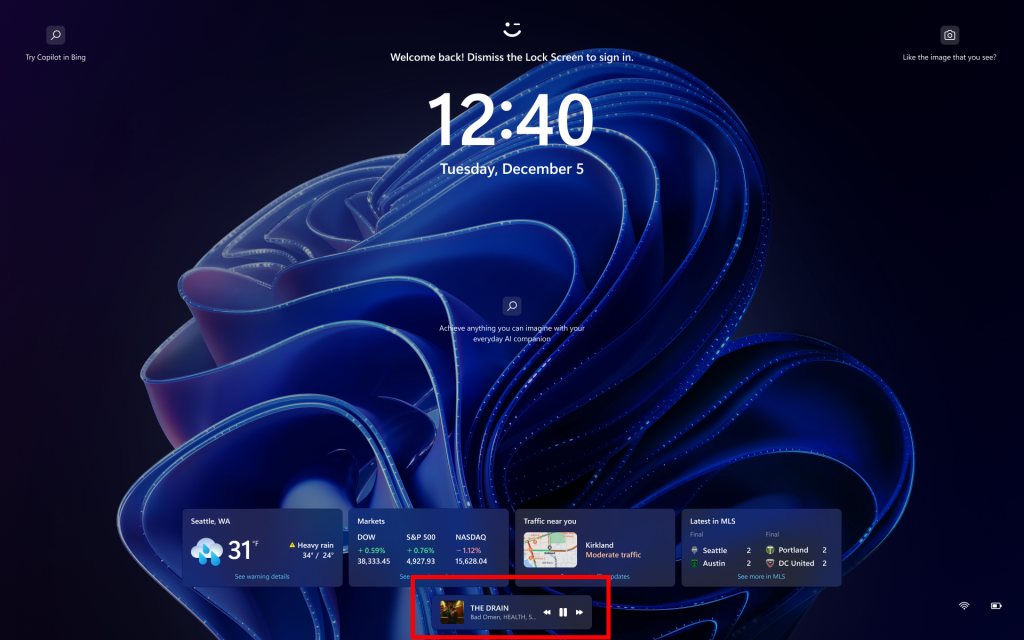
Promotional notifications
We all know the feeling when the battery warning sounds unexpectedly. Now with the new Windows 11's new promotional notifications, you'll get timely alerts and can easily activate power-saving modes to extend your uptime.
Administrator Defence
We can never be too careful in the online space. With the new Administrator Protection, you can take extra security measures to protect your system from potential threats.
First letter call on the tray
The latest version of Windows 11 is now testing a new feature that allows users to quickly jump between applications via the taskbar. To do this, first focus on the taskbar using the WIN + T key combination, then press the first letter of the application name to jump to that application. If several applications start with the same letter, you can switch between them by repeating the letter.
New features have also been added to the tray, such as the use of the Home and End keys to jump to the first and last items. In addition, manual swiping has now been added, making it easier to manage the applications in the taskbar.
Simplified Windows sharing window
Sharing could soon become even easier in Windows 11. The new streamlined sharing window no longer has a search box, making the user interface more transparent and easier to use.
This is just one of the many Windows updates that have been released recently, and Windows Insiders download ISOs for these builds. Note that Microsoft has no plans to release SDKs for the 27xxx series builds at this time.