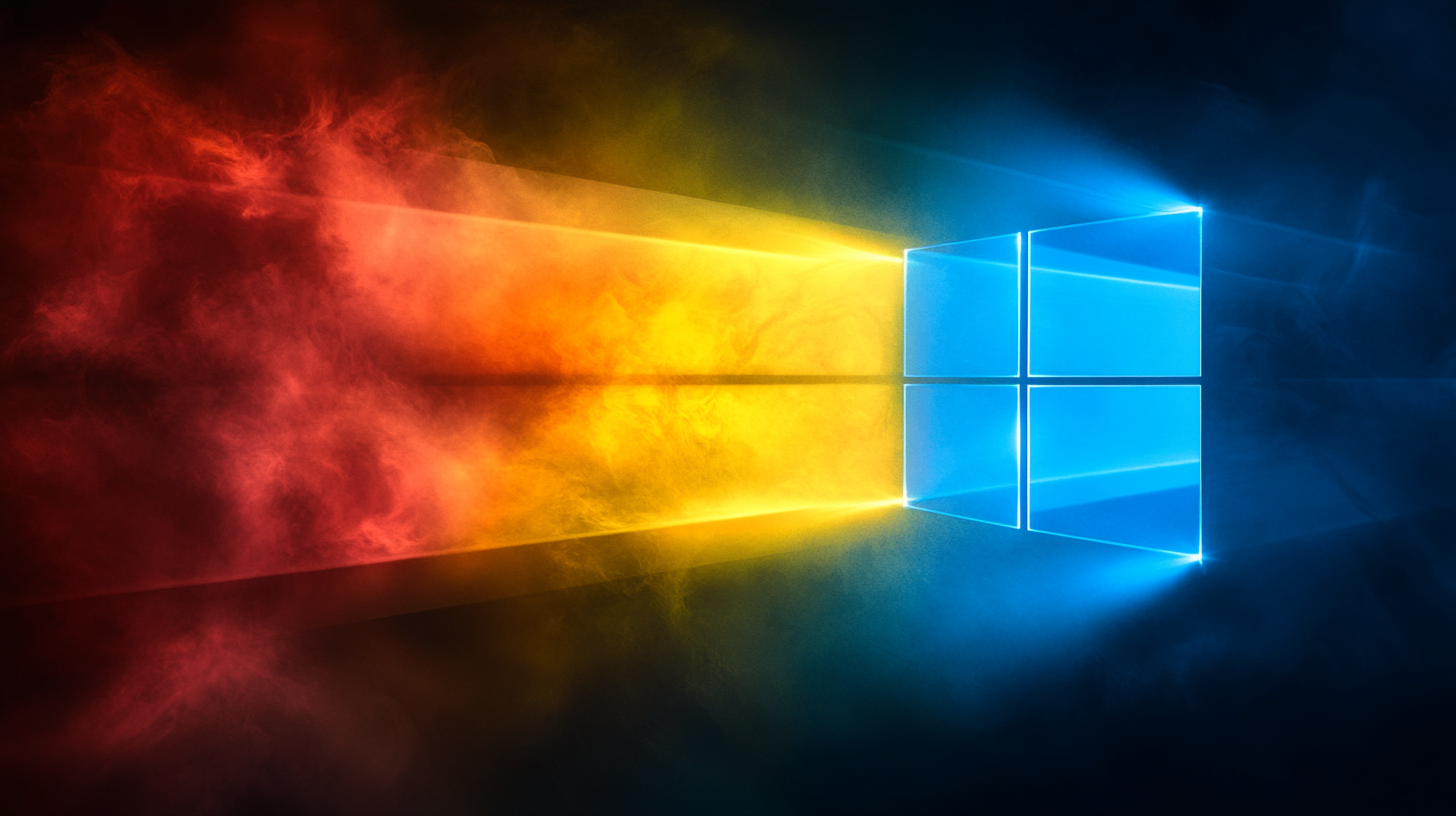On 14 October 2025, Microsoft will officially end support for Windows 10. This means that from that date, the system will no longer receive security updates, new features or technical support. Although Windows 10 will remain functional, the lack of updates will leave users at greater risk of cyber threats.
What does the termination of aid mean?
After the end of support, computers running Windows 10 will become more vulnerable to viruses and malware, as security patches will no longer be available. In addition, no new features will be added to the system and no official support will be available for technical issues that may arise.
What options do users have?
- Upgrade to Windows 11: Microsoft recommends upgrading to Windows 11, which offers the latest features and security updates. However, Windows 11 has more stringent hardware requirements, such as TPM 2.0 support and newer processors. It is therefore important to check that your current computer meets these requirements.
- Buying a new computer: If your existing device is not compatible with Windows 11, you should consider purchasing a new compatible computer. Newer hardware not only supports the latest operating system, but also offers better performance and security.
- Request extended security updates (ESU): For the first time, Microsoft is offering consumers the opportunity to purchase extended security updates for Windows 10 for one year at a price of $30. This gives the opportunity to use the system safely for another year, but is not a long-term solution.
- Using alternative operating systems: Some users may choose to switch to open source operating systems, such as Linux distributions. These systems are free and support many modern applications, but offer a different user experience from the familiar Windows environment, which may require learning.
What should we do now?
It is important that users prepare in advance for the end of support for Windows 10. The first step is to check that the current computer meets the system requirements of Windows 11. This can be done by going to Control Panel > Privacy & Security > Windows Update and checking if the option to upgrade to Windows 11 is available.
If upgrading is not possible, you should start planning to buy a new computer or consider other alternatives. It is important to note that computers running Windows 10 are at greater risk after the end of support, so it is recommended that you take early action to ensure safety.
The constant evolution of technology brings new opportunities and challenges. The end of support for Windows 10 is one such milestone, giving us the opportunity to learn about and adopt new technologies to ensure the security of our data and devices well into the future.